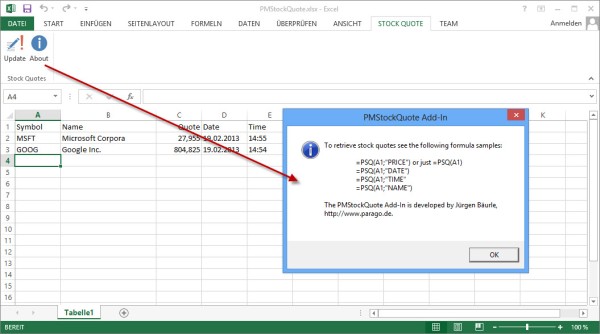I have developed a new version of the popular ‚MSN-like Stock Quotes Add-In For Excel 2007‘ for Excel 2013. The user defined function PSQ is exactly the same as in previous version, but it will retrieve stock data asynchronously. This makes the Excel user interface more responsive to user actions, especially if you have to query for a lot of stock symbols.
You may download source and binary files from the Codeplex site:
http://pmstockquote.codeplex.com
NOTE: I do not have the time to provide support for this tool. You should read carefully the README.txt with installtion instructions.